Actors Federal Credit Union is offering a 11-month Certificate Account Special with a 4.07% APY*.
Rates are subject to change without notice*.
If you haven't already, you'll need to download our mobile banking app to your smartphone or tablet.
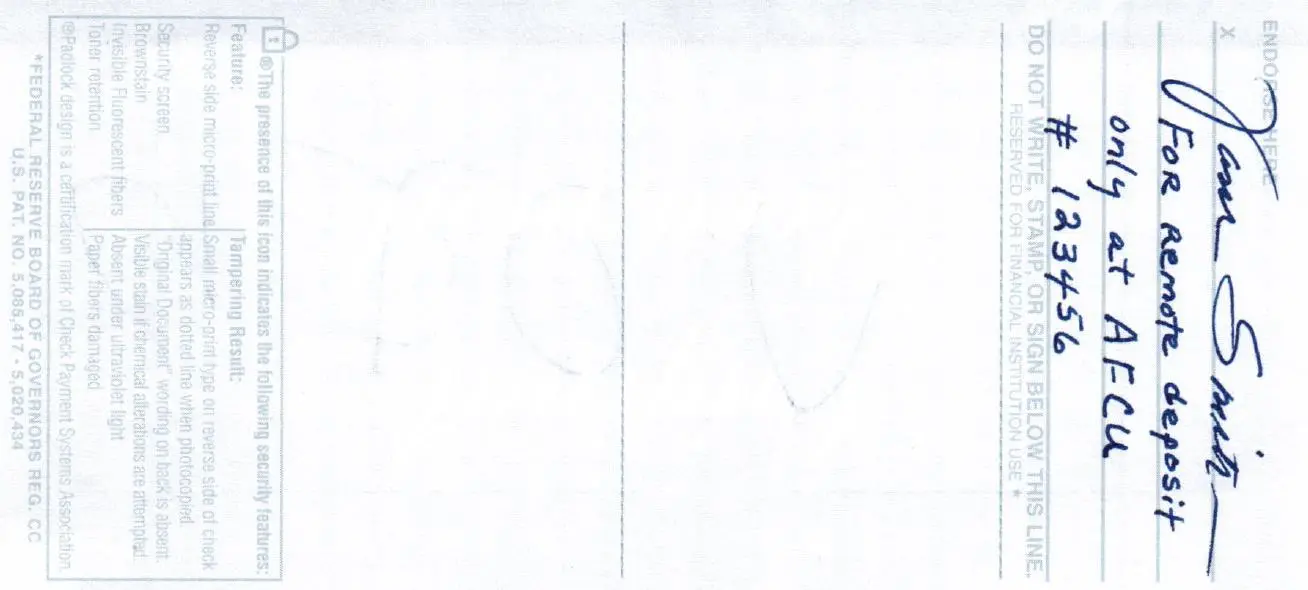
You may repeat these steps to deposit additional checks. You are allowed to deposit up to 5 checks per session. The daily limit on mobile deposits is $10,000 total.


Call our Member Service Team at 212.869.8926, Option 6, Monday - Friday between 9:00 AM and 8:00 PM EST.
Or send us an email at mservices@actorsfcu.com

Actors Federal Credit Union is offering a 11-month Certificate Account Special with a 4.07% APY*.
Rates are subject to change without notice*.